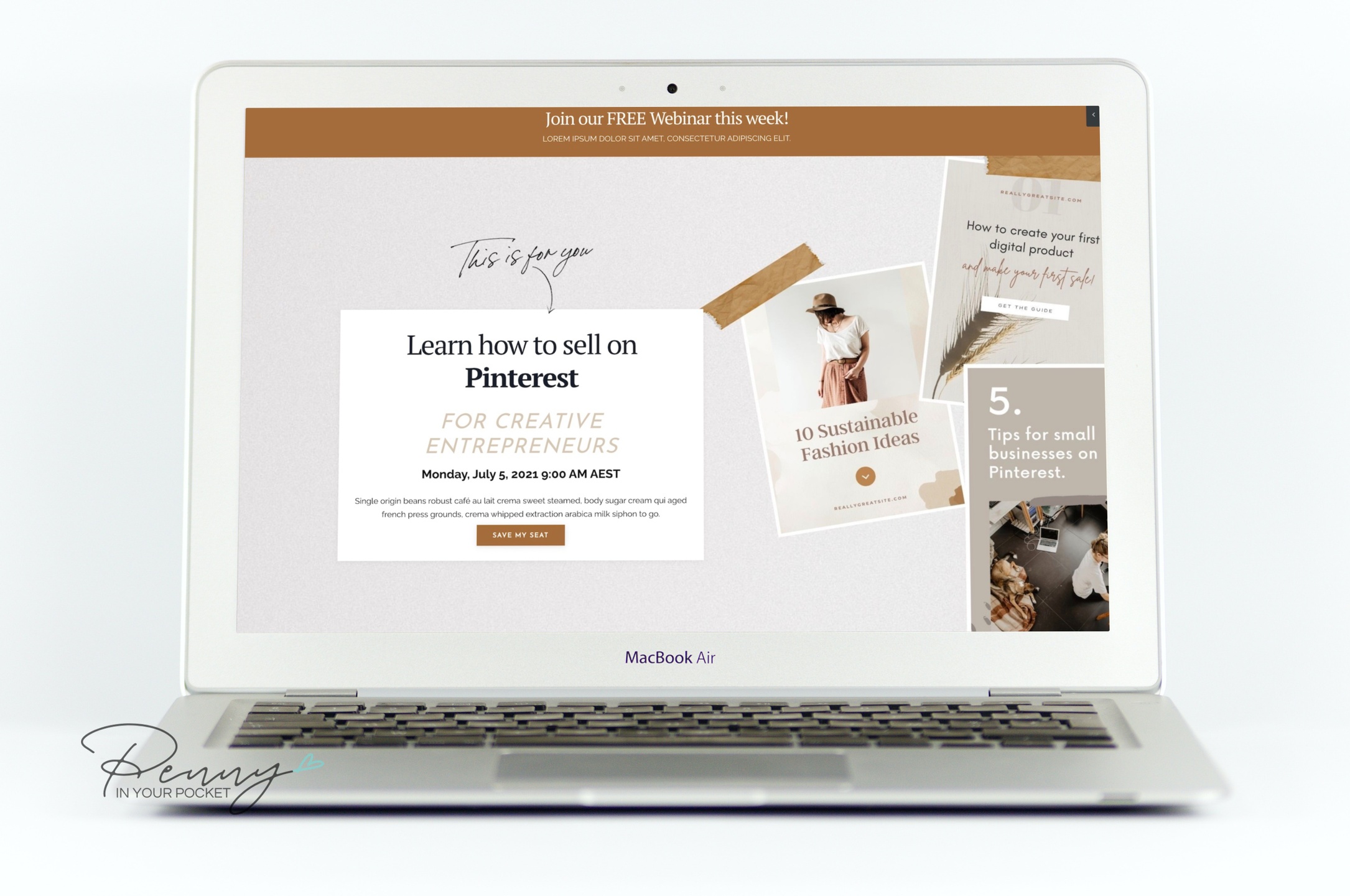
Kajabi Landing Page Templates
Designer Series
Ready to launch your product and keen to do it with a Webinar?
Can you feel the dread kicking in as you have no idea what you need to put on the page and how to make it not only look professional, but have a designer's edge?
I got you friend!!! It's time to save yourself a stack of time (and headaches) and use a pre-made Kajabi template.
All PIYP Templates are super simple - you can do this all by yourself, so let's kick that Tech fear to the curb.
All you need to do is:
- fill in the missing text with your copy
- change any colors or images (I give you graphics and images you can use -- plus the Canva templates to play with - another BIG time saver!)
- link up the matching thank you page and attach the email auto-responder to your form... and VOILA!
Your new Webinar Page is good to go.
Frequently asked questions
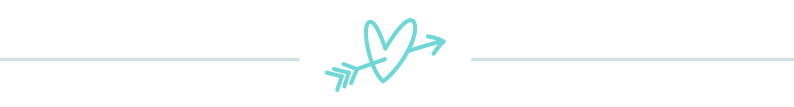
⟩How Does It Work?
SIMPLE.
After you purchase, you're given access to your template files in a member's area.
You download the ZIP files to your own computer, and then upload them into your own Kajabi account - ready to go!
Follow the tutorials in the members area to learn how to make any changes. You can change the font to match your own, and the colors to match your own (or use it as is!)
You can put your own images in and change the wording to suit your own. The template is partially pre-written - you just need to fill in the missing pieces! But the framework is there to guide you.
⟩What's Included In The Pack?
1 x Webinar Page Template, built in the new Encore Pages Framework. You can use it for any industry, and it doesn't have to be for a Webinar page -- you can really make it for anything!
1 x Thank You page - matching to the above. (oooh and it's a special one with animation)
1 x Webinar Watch page also matching.
BONUS -> A Folder full of the images used (and any graphics), as well as Canva Templates so you can make changes.
1 x Step by step instruction videos on how to many any changes
⟩Do I need to know how to use Kajabi?
Yes. Whilst these templates are designed to save you time, you still need to know the basics of how to use Kajabi, which includes how to work in 'Pages'.
If you want to add extra sections or blocks to this page, then you'll need to know how to do that - whilst I give you the basics and instructions on how to use this template, it is heavily reliant on you already knowing your way around Kajabi.
⟩Is there a Guarantee?
Sure but it's conditional. If you're not 100% happy with the quality of the template and it's components, and I'm unable to rectify any issues, I'll happily refund you the purchase price - within 30 days of your purchase.
--> NOTE: There are no refunds for the following reasons:
- those that have purchased and DON'T KNOW HOW TO USE KAJABI... as I do clearly state that you need to know the basics in order to use these templates -- or any Kajabi template for that fact.
- change of mind
- you've decided to no longer use Kajabi
⟩Is it Easy to Use?
YES! Unlike other templates on the market I've tried to make my templates for all skill levels - AND it comes with a complete set of instruction videos for every section in the page.
You are able to change all sections and blocks inside Kajabi, just as you would normally. The only thing you need to pop into Canva (or an external graphics editor) for is to change any images. You will need to redo the images to match your own branding colors, or alternatively if you already have graphics, just replace mine with your own.
AND you can change the colors easily as well... be sure to match your own branding. Note - the parts that are changeable inside Kajabi are Text, Background Colors, Buttons. All graphics are done externally as mentioned above.
What about FONTS? Oooh so I've set this up to give you some extra options. Whilst you still can't add purchased custom fonts, without Code Editor Access, you can certainly use different Google Fonts. In this template I show you how to use 3-4 different fonts on the page... for various Heading Tags.
⟩Would this template work for the fashion/coaching/dog grooming/yoga etc... industry?
In short... yes.
The longer response.
I really don't have anything specific for any particular industry - that is, every template can be changed to your industry.
It's simply swapping out the images to your own... the idea behind the templates is to give you a starting point in Kajabi... ie the sections and blocks are already created for you, but it's still up to you to make it your own. That is your branding colors, your imagery, your words etc.
This was the main reason behind them... to give you a page that's already broken up into sections so that it's easy for you to click on an image and change it to match your industry.
I'm all about making websites and pages match to your 'uniqueness' -- your 'style'.... not all of us using the same template with the same images.
So get to it... make this page your own... it's not hard, and you'll already have a great leg up as the page format is done... just replace anything you need to. 🤗
⟩Where do you suggest to go for more images?
Here are some of my favorite spots to go looking for stock images.
https://unsplash.com/
https://www.rawpixel.com/
https://www.pexels.com/
https://stock.adobe.com/ (sign up for a trial - you get 10 free images)
⟩Do I Need Access To The Theme Code Editor?
No. Everything is good to go as is. And any changes you need to make can be done in the normal Customise area for the page.
⟩Is it Mobile Optimized?
Yes. But that being said, because we get a little more fancy with design in this template, you will find that we've split some areas into Mobile and Desktop sections - this way we can really hone in on the different devices and make them shine, ie certain parts have been redesigned so they look good on mobile.
For better viewing by your audiences, this is crucial.
Whilst it may be quicker and easier just using the same sections for desktop and mobile - like many Kajabi out-of-the-box templates do, you are limited with what you can and can't do.
If you want better design, then you need to split it.
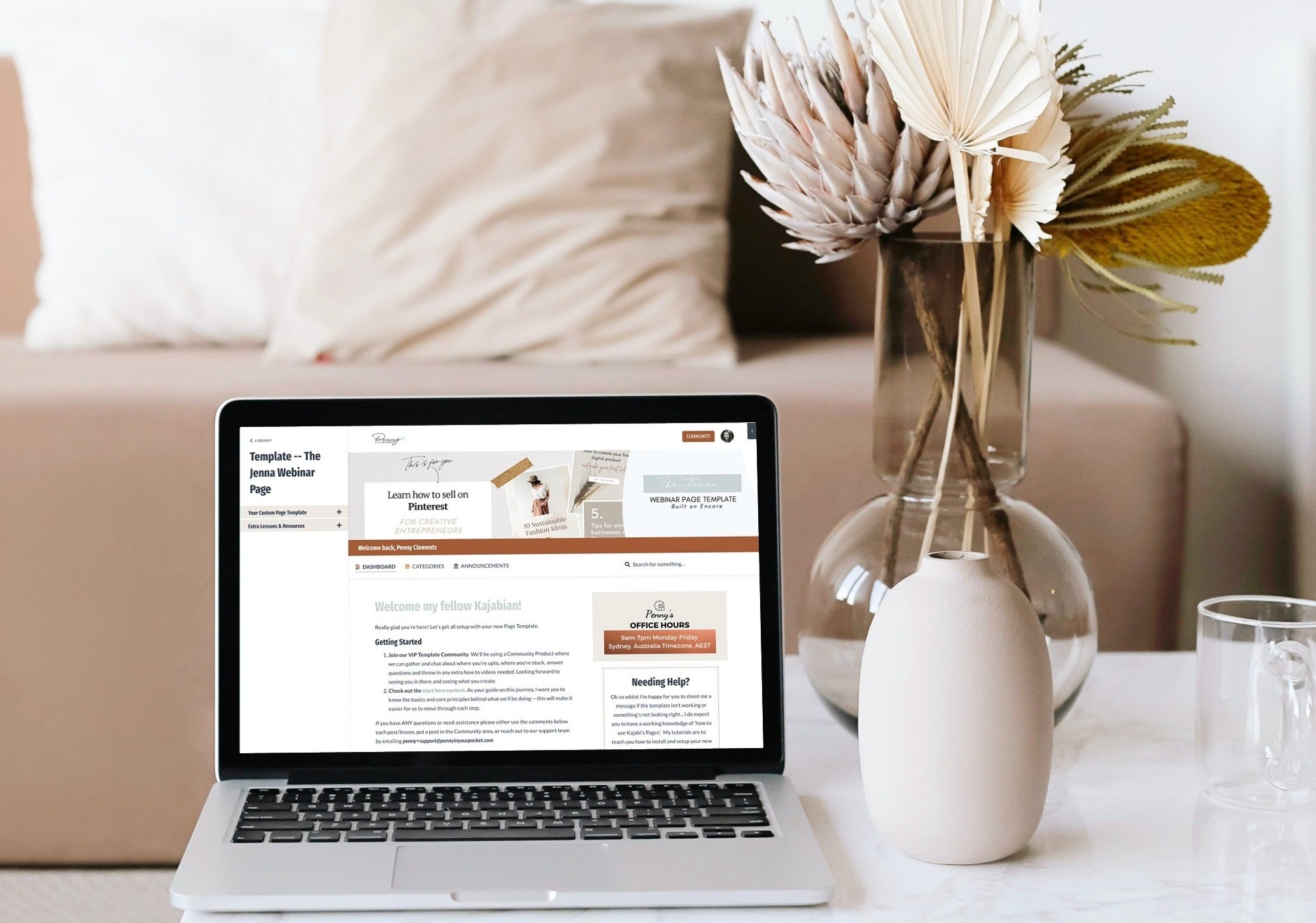
Have a question about the template?
Ask away....
We respect your privacy. NO. SPAM. EVER







