Community Home Page Template
FOR YOUR COMMUNITY PRODUCT | GET ORGANIZED

If you've been trying to work out what to put on your Community home page, then this should save you some time.
Use this Kajabi page template as a starting point for your Community Home Page. Welcome area, onboarding area, schedule area, achievement area, feedback area and more!
Sunset - Community Home Page
- Create a page to organize your Community.
- Add in your navigation menu and help folks move around between all their courses, your content and of course the challenges and chat areas.
- Determine what you'd like to show on the page. What's helpful and time-saving, what are the quick links users might need?
- Hide or show the sections already created for you - or duplicate them as you need to.
- Add in links, faq's, schedules, forms and a feedback section.
- You simply add in your branding, copy and images, set the url for your custom page within your community product, and off you go.

Are your members getting lost?...
this page may help with organizing all the areas in your community and help your people navigate their way around...
Use it for a home page, or any page - the choice is yours!!!
Here's a quick snippet inside a lesson...
⤵︎
This is for you if:
- You want to create a community home page, and set it as a custom page inside your Community Product.
- You've been testing out the new Community Product and are ready to make it really shine.
- You've been looking for a way to put some navigation on a page to direct your community members to courses and other areas on your site.
This isn't for you if:
- You don't need a custom home page for your community. You'll just stick with the feed.
- You have no idea what the Community Product even is.
- You are a completely new Kajabi user. You will need to know your way around pages and the community.
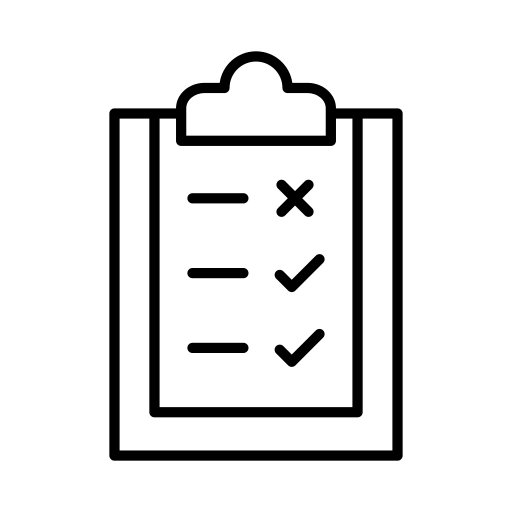
What's included
- Sunset Home Page Template for the Kajabi Community
- Learning portal with all the videos you'll need to get up and running
- FREE Access to our Template Community for 30 days.
ALL YOU NEED TO DO IS:
+ Add in your lessons (videos, text, PDF's)
+ Change any colors or images (I give you graphics and images you can use -- plus the Canva templates to play with - another BIG time saver!)
+ and VOILA - your very own Community Home Page!
Things you need to know
PRICE: $89
Due to the digital nature of the product, no refunds are available so please make sure this template is a match for your needs before completing your purchase!
What Happens Next?
After purchasing, you'll be sent login details where you can access your theme and all of the individual components. Along with a complete library of training videos, and instructions on how to install and setup your new page.
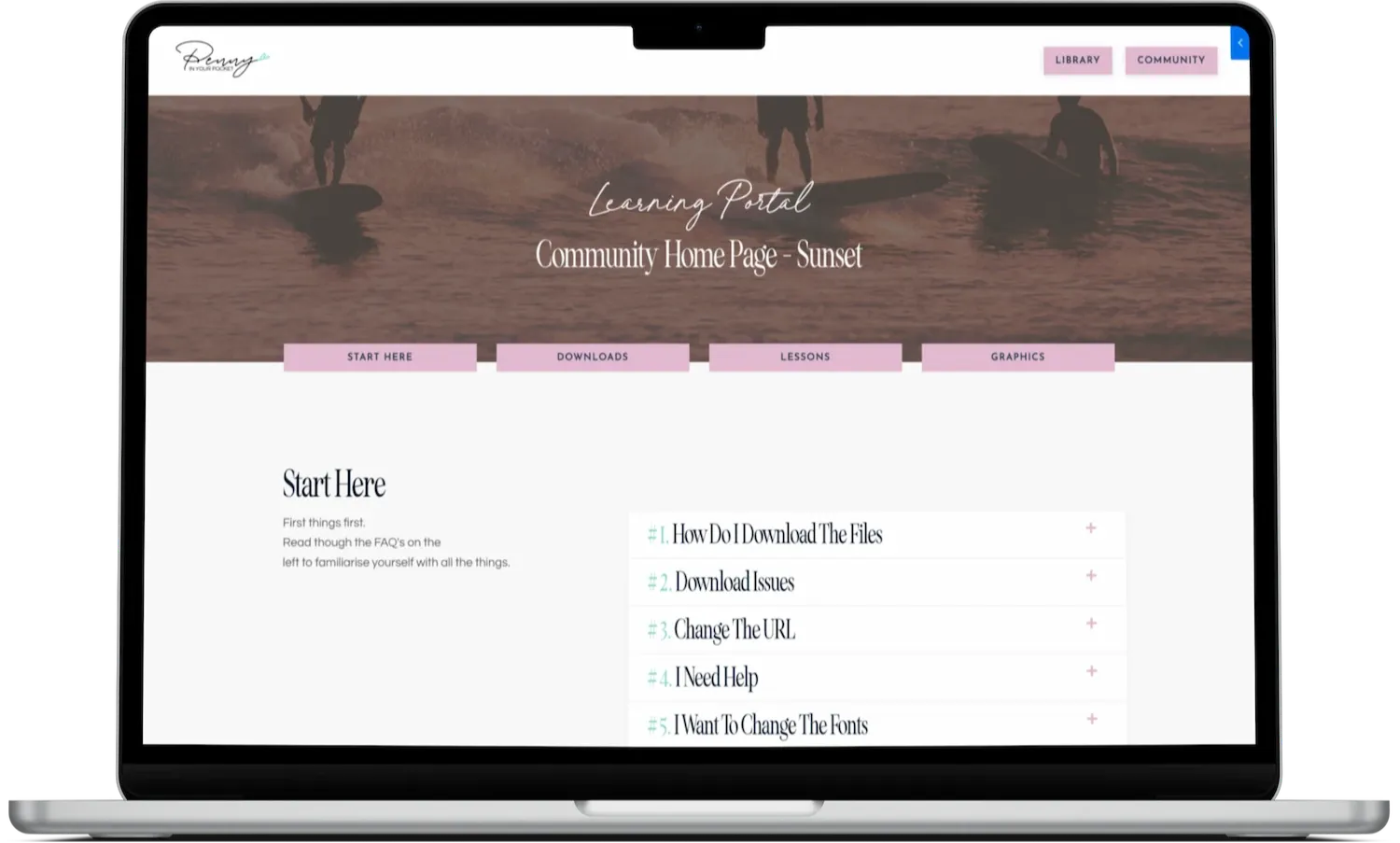
Step by step instructions
Here's what others think of working with my
templates...
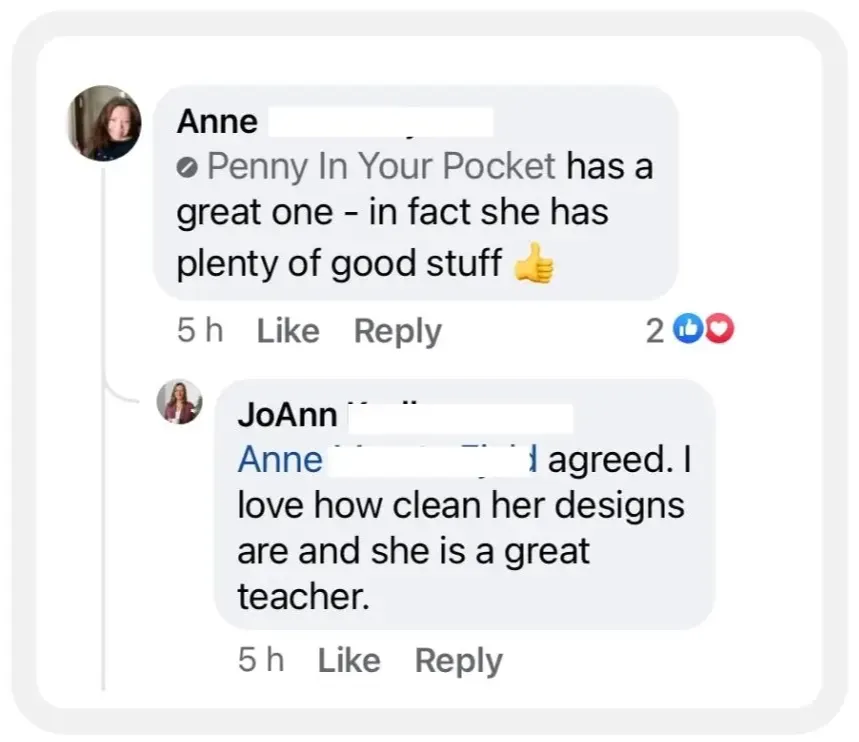
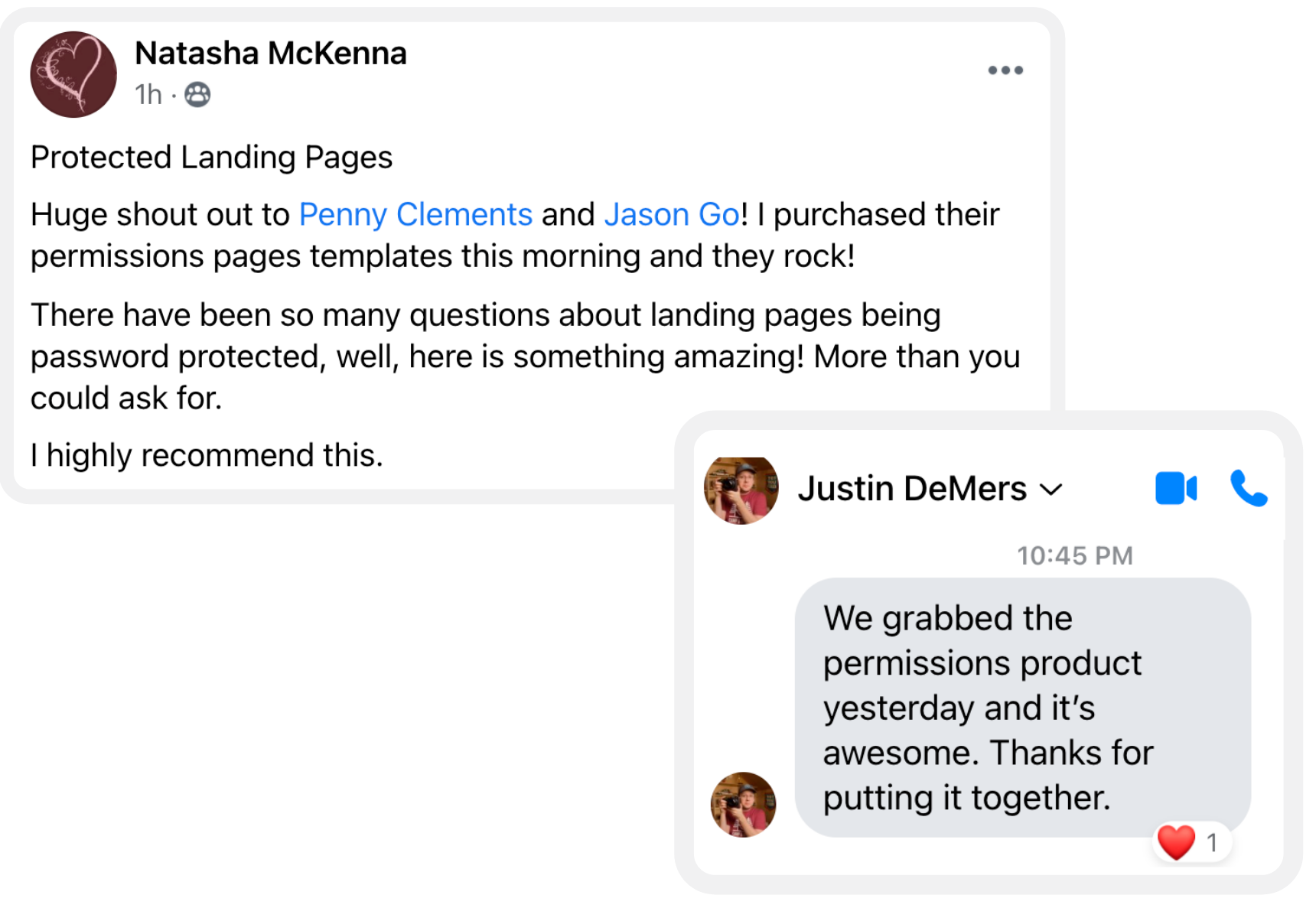
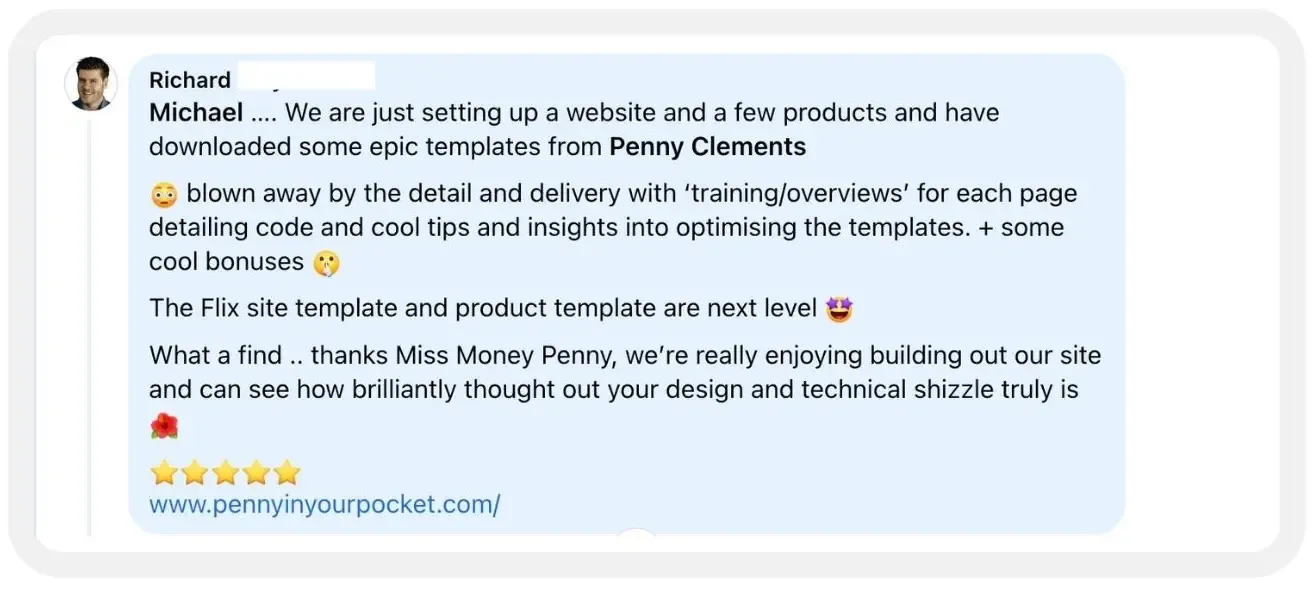
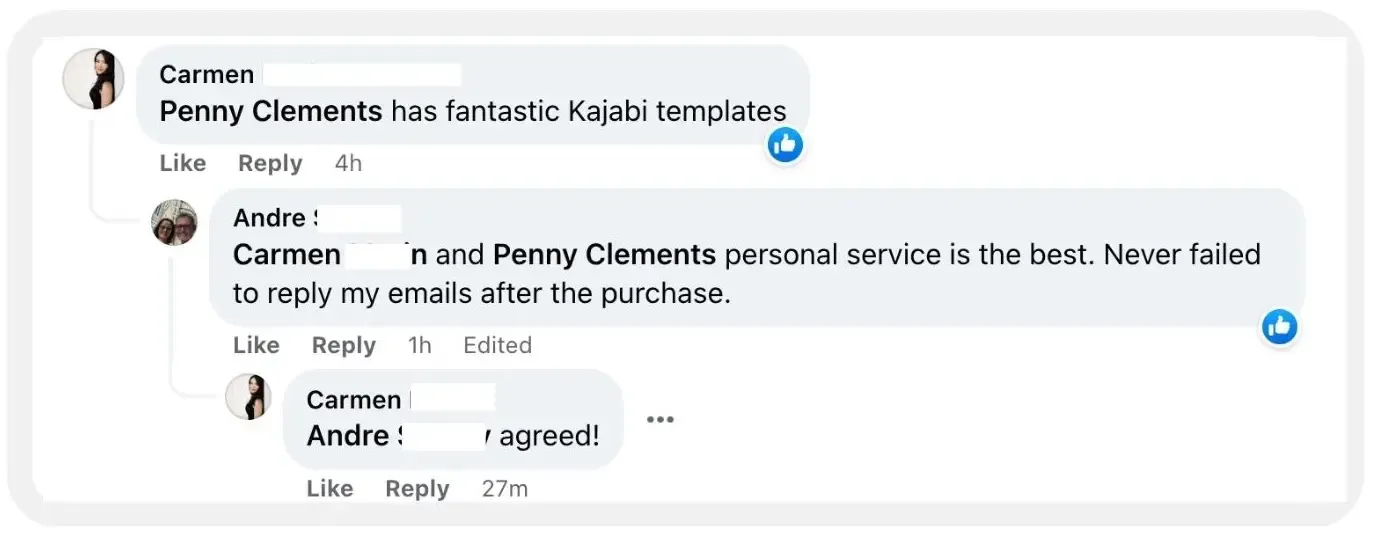
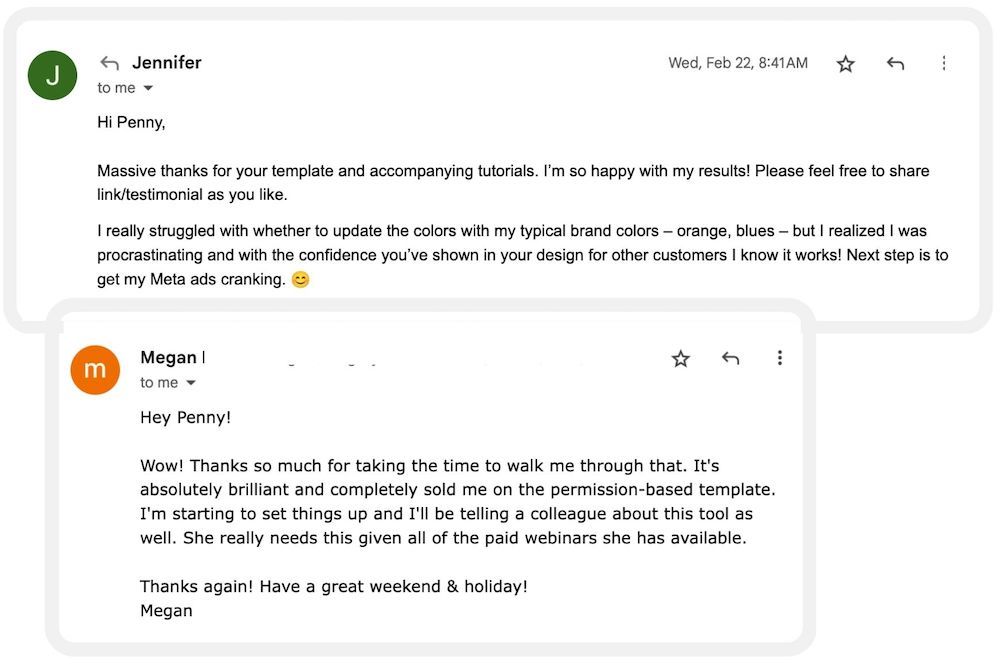
Frequently Asked
questions...
How Does It Work?
What's Included In The Pack?
Do I need to know how to use Kajabi?
How do I use this page within my Community Product?
Can this page be put inside a Product?
Is there a Guarantee?
Is it Easy to Use?
Where do you suggest to go for more images?
Do I Need to Access To The Theme Code Editor?
Is it Mobile Optimized?
Have a question about the template?
Ask away....
We won't send spam. Unsubscribe at any time.





